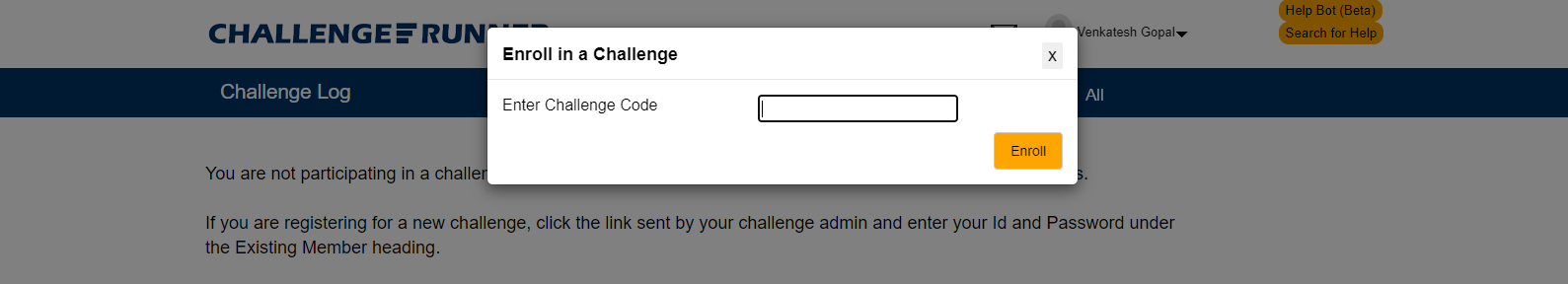Walk30 Challenge - Frequently Asked Questions (FAQs)
Q1: How do I register for Walk30?
Follow the steps here. You’ll find some helpful screenshots below.
Follow the steps here. You’ll find some helpful screenshots below.
Start by clicking the Register Now button below.
If you participated in previous years you can use your past details to log back in. If it’s your first time signing up, please create a new account. Click Register with New Account.
Fill in the required fields with your details. Choose which municipality you support. The email address that you provide here will be used for your login ID. Click REGISTER and you are good to go!
You can choose to join your team or create a new one or even skip this step for later.
You’re all set! Once you start logging your minutes, you’ll see the leaderboard chart come alive!
For any support feel free to reach us at walk30@best.bc.ca
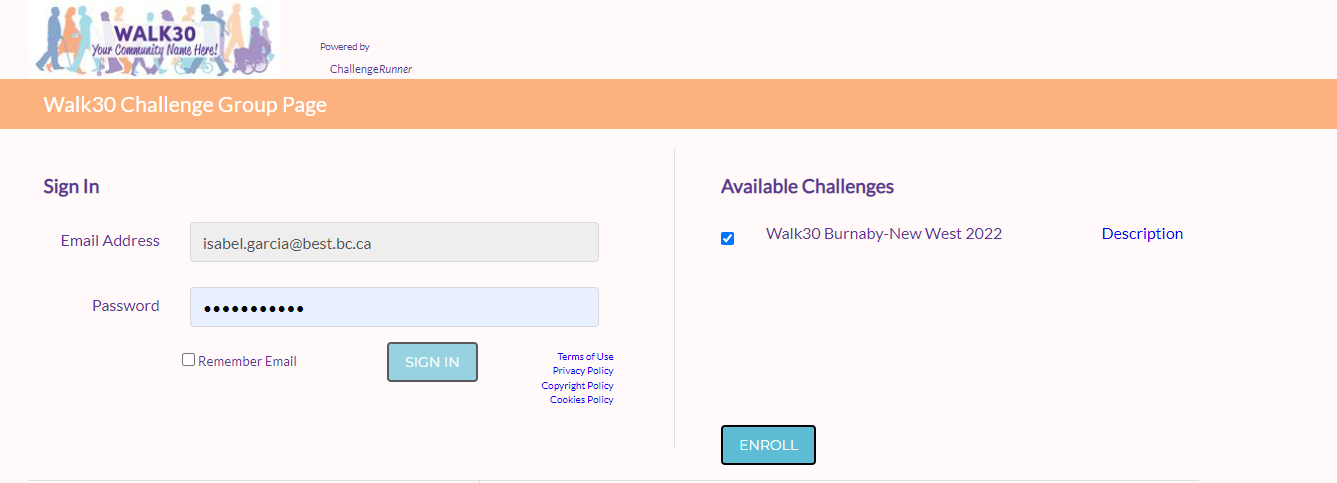
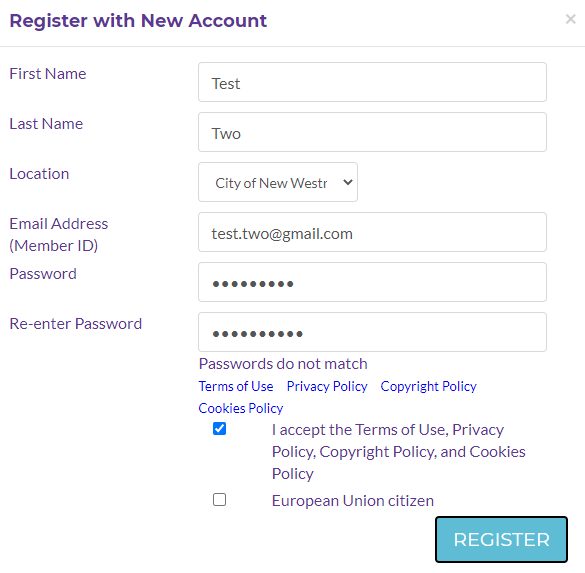
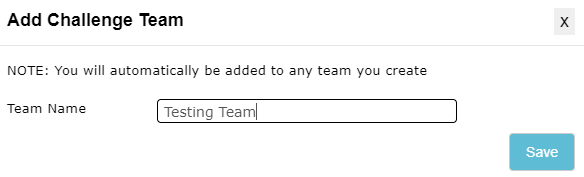
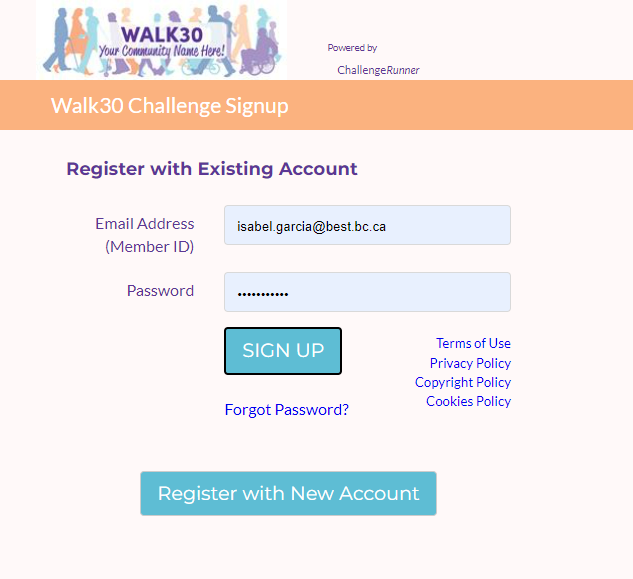
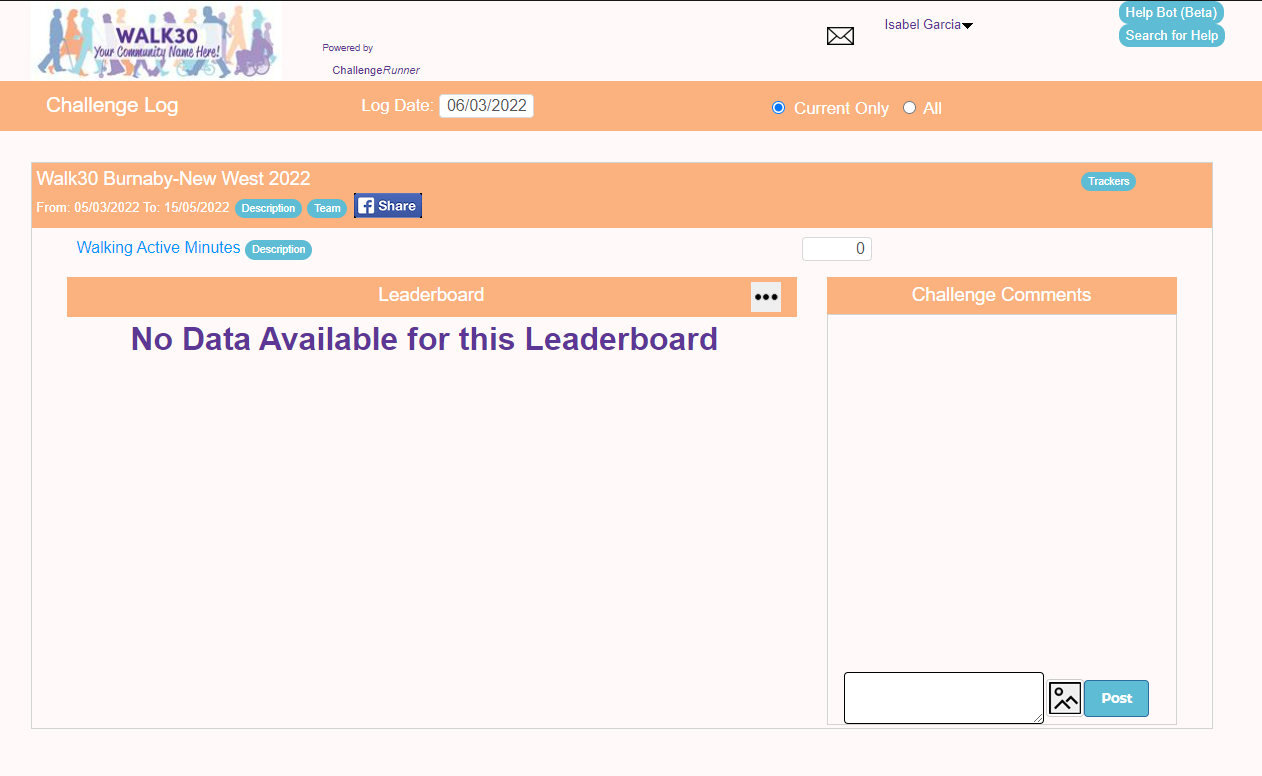
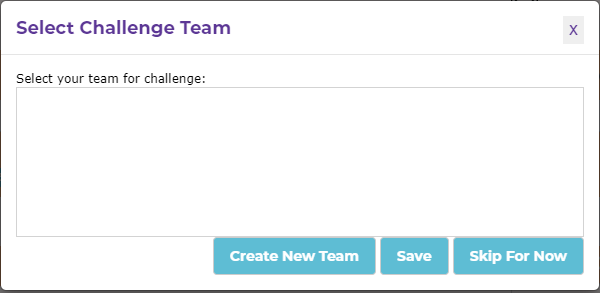
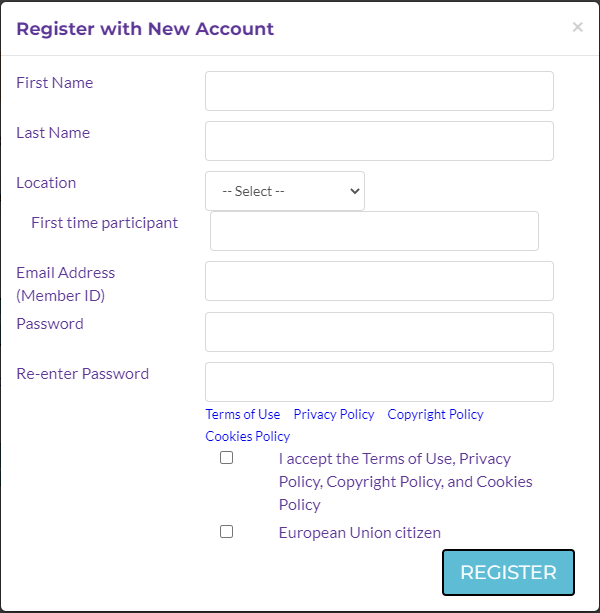
Q2: I don’t see the Walk30 Challenge 2021 after creating a new account.
You probably missed checking the “Walk30 Challenge 2022” box before registering. No worries! Just click on your account name on the top right of your login page and go to Enroll. This asks for a Challenge code. Please enter
8ab3ru-3hb2 and you’ll now see the Walk30 Challenge 2022 on your account.
Q3: How do I log in walking minutes?
From your computer:
This is how you will see Walk30 Challenge from your computer. Remember to log in your minutes per day. You will be able to see how far or ahead of other participants are.
Important note: You can log your walking minutes daily, or up to 7 days late.
If you are using any fitness device, you can synchronize, and automatically your minutes will be added to the leaderboard.
From your smartphone app:
Click in the edit icon (the pencil) and you can add your minutes manually.
If you select “Leaderboard” from the menu at the bottom, you will be able to see how you are doing in comparison with other participants.
Additionally, there will be different activities that you will see on the main menu. They all work very similarly. Select the pencil to answer and win more points!
Q4: Can I walk and record more than 30 minutes?
Without a doubt! The more you walk, the more points you can contribute towards your city’s tally and boost its chances of winning the Challenge. It might be a great time to plan a hike somewhere and log those minutes (maybe hours!) too.
Q5: I forgot to select my city (Burnaby or New West). Can I do that after registering?
Good news - yes. Check on the platform if you’ve chosen your city. There are just 2 options - Burnaby or New West. If you forgot to select one during registration, just go to My Profile and select your city under Location. If you haven’t selected a city, your minutes won’t count to your city’s total.
If you haven’t selected a city, your minutes won’t count to your city’s total.
Q6: Does the Challenge track steps?
No. Measurement method for the Walk30 Challenge is time instead of (typical) steps. This is done so that we do not exclude people with mobility issues (who face issues recording steps) or do not have access to a step counter to make it a part of the challenge. #inclusivity
Q7: Do I need to join a team?
Nope. You just need to skip the team option while signing up and you can participate as an individual. You’ll be able to track your walking minutes stats and view the common leaderboard.
Q8: How do I form a team?
You can create a team but you must follow the most recent Provincial Health Order requirements (school teams should check this link). One of you must be registered as the team’s Captain and this person will be responsible for logging all the walking minutes from each of you. You can find instructions on how to do it here. As a team Captain you can share a link with your team members so they can join you. They’ll see the invite once they log in to their account.
Q9: How does the point system (leaderboard stats) work in teams?
It’s all about teamwork! The team stats are a simple average of the walking minutes of its members. For instance, if you have 2 members in your team and just one of you walks for 30 minutes per day, the team score will be 15 points. The more that members walk, the higher the team score! And that means your city stands a better chance to win.
Q10: My friends asked me to join their team. How can I join an existing team?
If you log in with your account from the desktop version, click on Select Team, and either register for an existing one or create a new one. You don’t need to have an invitation to join.
Q11: Can I change my team after joining one?
Sure. In case you’ve joined another team by mistake or wish to go solo, just send us a note through the platform or to walk30@best.bc.ca and we can do that for you. When you message us, tell us in which team you are and in which one you wish to be. We will change it for you in no time.
Q12: Is there a winner?
There will be! The winning city is the one whose registrants record the most walking minutes over the course of the 5-week competition. The mayor of the winning municipality will be presented with the coveted Golden Shoe trophy, for all of you!
There’s more. Check out our prizes section to learn more about individual participant contests & prizes.
Q13: Can I sign up even if I don't live in Burnaby or New Westminster?
Absolutely. Wherever you live, you can be a part of the Walk30 Challenge and support the municipality you choose to walk for, and win cool prizes. You can only choose one side, though! Which municipality will you support… Burnaby or New Westminster? It’s up to you!
Q14: Can we sign up as a family?
Yes, you can compete as a family and registration works just like a team. One of you must be registered as Captain and this person will be responsible for logging all the walking minutes from each of you.
Q15: How old do I need to be to sign in?
There is no age requirement to join. We welcome all ages and abilities in the Walk30 Challenge! If you want to walk/roll, you are eligible to join.
Important Note: Participants under the age of 13 must be added with a parent/guardian account to log their minutes.
Q16: How do I track my progress?
Check the Leaderboard for seeing your points. You can also see all other participants in comparison to you. You need to access our tracking platform and log your daily Active Walking Minutes. You can download the app for your phone, or log them on your computer. You can start recording only from April 11 - May 15, 2022 (the competition period).
Q17: When does the challenge start?
At dawn on April 11, 2022
Q18: When does the challenge end?
Midnight on May 15, 2022.
Q19: What happens if I missed out on walking for a day or two?
No worries. Remember, this is a challenge for your own health. Pick it up the next day and keep walking. Every minute counts!
Q20: What happens if I missed logging my walk?
You have up to 7 days to log your Active Walking Minutes. Make sure you have selected the correct day to log them on. There are some activities that only allow you to register points on certain dates - if you miss them, you won't be able to get any extra points. We recommend having a daily check-in before the end of your day.
Q21: Can I join the challenge if I use a mobility device?
Of course! People of all ages and abilities are encouraged to participate. Every walking/rolling minute counts!
Q22: What’s the survey link that I received before the start of the Challenge?
The Walk30 Challenge 2022 Committee along with the two municipalities would like to know your walking preferences, motivations, and suggestions. These are anonymous feedback suggestions for your municipalities to use to improve walkability in the cities, and thereby the quality of life in your neighborhoods. There will be a total of two surveys. One before the Challenge and one after. We look forward to hearing your feedback through these surveys! Thank you for completing them.
Q23: How do you evaluate the program's success?
The ‘Challenge Runner’ platform allows capturing data on individual participants -- when they walked, and for how long. In addition, we conduct pre-event survey data and post-event surveys to understand how the participants benefited from the program. All these data points, feedback helps the City of Burnaby and the City of New Westminster in promoting a healthy lifestyle and planning more walkable, greener, and livable neighborhoods.
Q24: How much does it cost?
It is FREE! There are no registration or participation fees of any kind. And you can win some cool prizes from our supporters and generous funders.
Q25: I’m a school teacher and I’m looking to register my class for the challenge. Is there a guide to do that?
Absolutely! We love our young participants. Here’s an online guide to help you do that. For more queries, please reach us at walk30@best.bc.ca. We’re happy to answer all your questions.
Don’t see your specific query here?
We’d love to hear from you and answer all your questions. You can reach us at walk30@best.bc.ca or fill this form. Please allow us up to one business day to get back to you.